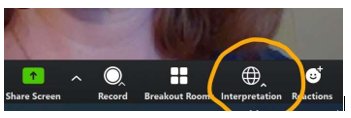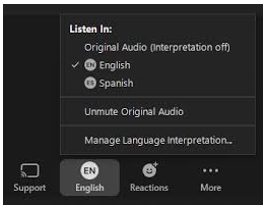Using translation in Zoom – Participant`s guide
GENERAL RECOMMENDATIONS: Speak in a room without echo or noise, avoid backlighting, and preferably use a wired headset equipped with a microphone. You'll hear better, and so will the interpreters.
In online meetings, we recommend using:

If you have to use the laptop's built-in audio, without a microphone, position yourself no more than 20 cm away from the machine.
To access translation during the meeting
1. In your meeting/webinar controls, on the bottom of your screen, click Interpretation (Globe icon). PLEASE NOTE: If the globe icon is not visible, click More...
2. Click the language that you would like to hear.
3. (Optional) To hear the interpreted language only without overlapping, click Mute Original Audio.